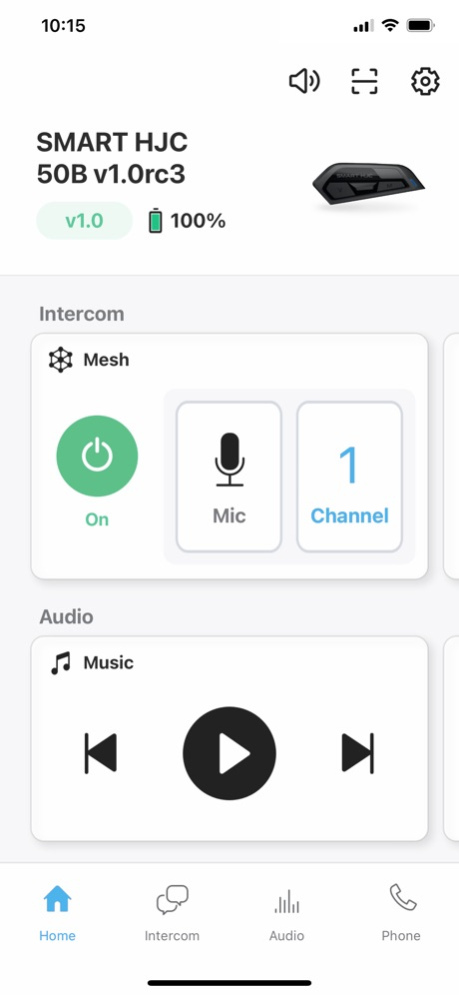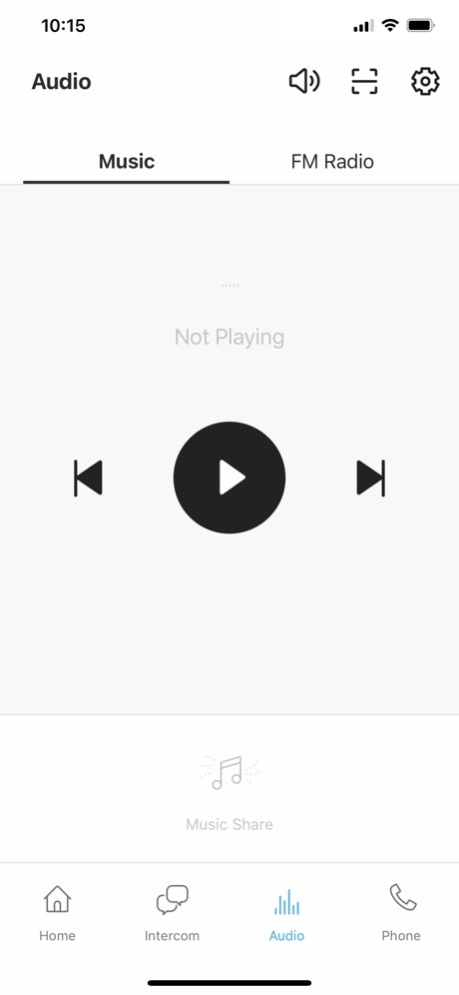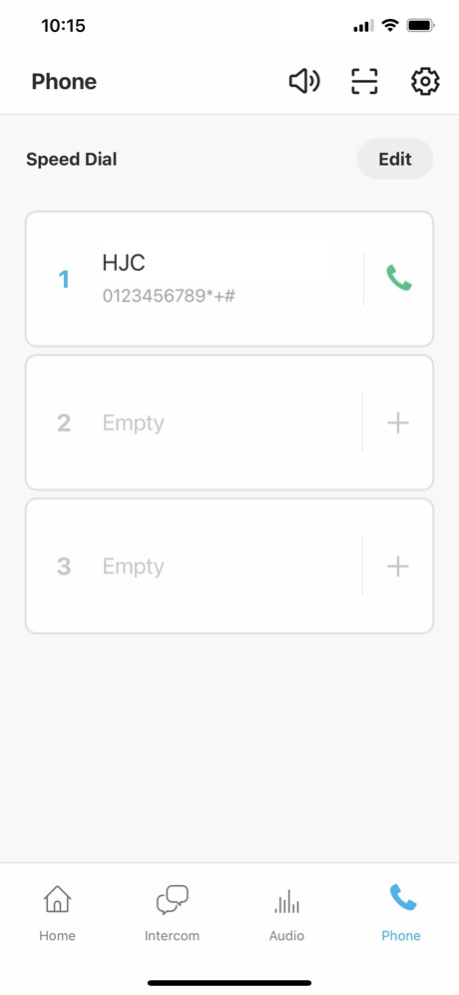SMART HJC BT 2.0
Continue to app
Free Version
Publisher Description
*Note: SMART HJC BT App works only with SMART HJC 50B, 21B, 20B
----------------------------------------------------
SMART HJC BT APP
SMART HJC BT App allows you to manage intercom groups, configure device settings, save up to 3 Speed Dial presets, save up to 10 FM radio station presets, and view the Quick Start Guide and the User's Guide.
By simply pairing your phone with your headset, you can use SMART HJC BT App for quicker and easier set up and management.
Key Features:
* Remote Control for Mesh Intercom, phone and music
* Manage Intercom pairing list and rename of device.
* Smart Intercom Pairing
* Group Intercom™
* Individual volume management
* Get updates on the latest firmware and notices
* Quick Start Guide
* Advanced device settings
* Set up speed dials
* Preset 10 FM radio stations
To use SMART HJC BT App, download the app and pair/connect your SMART HJC 50B, 21B, 20B headset to your mobile phone in the Bluetooth settings menu.
Please contact us for support at oem.sena.com/hjc/
For more information on SMART HJC BT products and updates please visit: http://oem.sena.com/hjc/
Jul 29, 2022
Version 2.0
- Improved app stability and improved UI and screen design for each function.
- Supported 50B, 21B.
About SMART HJC BT
SMART HJC BT is a free app for iOS published in the System Maintenance list of apps, part of System Utilities.
The company that develops SMART HJC BT is Sena Technologies. The latest version released by its developer is 2.0.
To install SMART HJC BT on your iOS device, just click the green Continue To App button above to start the installation process. The app is listed on our website since 2022-07-29 and was downloaded 0 times. We have already checked if the download link is safe, however for your own protection we recommend that you scan the downloaded app with your antivirus. Your antivirus may detect the SMART HJC BT as malware if the download link is broken.
How to install SMART HJC BT on your iOS device:
- Click on the Continue To App button on our website. This will redirect you to the App Store.
- Once the SMART HJC BT is shown in the iTunes listing of your iOS device, you can start its download and installation. Tap on the GET button to the right of the app to start downloading it.
- If you are not logged-in the iOS appstore app, you'll be prompted for your your Apple ID and/or password.
- After SMART HJC BT is downloaded, you'll see an INSTALL button to the right. Tap on it to start the actual installation of the iOS app.
- Once installation is finished you can tap on the OPEN button to start it. Its icon will also be added to your device home screen.